FirefoxOS は commit が頻繁に行われ,master branch だけ追従してるとおかしな動作の時に拾うと残念なツリーになってしまうので,version branch で安定した環境も並列して構築しておきたいとなると,同じツリーをリモートから頻繁に取るのも何なのでローカルミラーが欲しくなります.
Android では本家に解説があります.
FirefoxOS の初回ビルド方法はMDNに解説があります.これが前提知識となりますので一度はトレースしておくのがよいかと思います.
FirefoxOS の場合は Android のモジュール管理ツールである repo を使いつつも shell script で自動化されているため,少々ややこしい手順が必要でした.またここでは git の操作が必要なので,git の知識が必要です.もしかしたらもっと単純で簡単な方法があるかもしれませんが.
ディレクトリイメージ
この例ではローカルミラーは以下のようなディレクトリを想定しています.青文字の "server:/opt/git/b2g" は「ホスト名 server」の「/opt/git/b2g ディレクトリ」のため,環境に合わせて読み替えてください.
server:/opt/git/b2g
|-- B2G
|-- projects
|-- .repo
|-- gaia.git
|-- gecko.git
:
リポジトリの取得
まず,server(以下 shell prompt が '$') にて最初のベースリポジトリを clone します.
$ cd /opt/git/b2g
$ git clone git://github.com/mozilla-b2g/B2G.git
リポジトリを初期化します.ここでは取得するベースとして ICS である emulator.xml を選択していますが,JellyBeans ベースなら emulator-jb.xml,Kitkat ベースなら emulator-kk.xml を指定します.機種を選択する場合は,b2g-manifest ディレクトリの xml ファイルを選択します.この sync は環境によってはかなりの時間を要します.
$ mkdir /opt/git/b2g/projects $ cd /opt/git/b2g/projects $ ../B2G/repo init -u git://github.com/mozilla-b2g/b2g-manifest.git -m emulator.xml --mirror $ ../B2G/repo sync
ローカルへの対応
ローカル用の manifest に変更して,ローカル用のブランチ(local-master)に commit します.(リモートが更新された場合はリモートに追従して rebase または merge していきます.)
$ cd /opt/git/b2g/.repo/manifests $ git checkout -b local-master origin/master $ patch -p1 < emulator.xml.patch $ git commit $ git checkout default
local 用の manifest は remote のアドレスをローカルミラーの位置に修正したものを用意しておきます. 上記に登場した emulator.xml.patch は以下のようになります.
--- a/emulator.xml 2014-02-22 18:29:29.000000000 +0900 +++ b/emulator.xml 2014-03-22 01:28:46.000000000 +0900 @@ -2,18 +2,18 @@ <manifest> <remote name="aosp" - fetch="https://android.googlesource.com/" /> + fetch="server:/opt/git/b2g/projects" /> <remote name="caf" - fetch="git://codeaurora.org/" /> + fetch="server:/opt/git/b2g/projects" /> <remote name="b2gmozilla" - fetch="https://git.mozilla.org/b2g" /> + fetch="server:/opt/git/b2g/projects" /> <remote name="b2g" - fetch="git://github.com/mozilla-b2g/" /> + fetch="server:/opt/git/b2g/projects" /> <remote name="mozilla" - fetch="git://github.com/mozilla/" /> + fetch="server:/opt/git/b2g/projects" /> <remote name="mozillaorg" - fetch="https://git.mozilla.org/releases" /> - <remote name="apitrace" fetch="git://github.com/apitrace/" /> + fetch="server:/opt/git/b2g/projects" /> + <remote name="apitrace" fetch="server:/opt/git/b2g/projects" /> <default revision="refs/tags/android-4.0.4_r2.1" remote="caf" sync-j="4" />
ベースが JellyBeans や KitKat の場合はマニフェストファイルが base-jb.xml,base-kk.xml に分かれているのでそれぞれローカルの対応が必要です.
ローカルビルド
ローカル環境(以下 shell prompt が '%')では通常の手順通り config.sh を実行しますが,manifest リポジトリにローカルミラーの位置に,branch にローカル用 branch を指定して実行します.
% mkdir ~/work/b2g % cd ~/work/b2g % GITREPO=server:/opt/git/b2g/projects/.repo/manifests BRANCH=local-master ./config.sh emulator % ./build.sh
ローカルで新しいターゲットを追加する場合
ローカル向けに新しいターゲットを追加するには,次の手順を実施します.
- server:/opt/git/b2g/B2G にて config.sh にターゲット情報(例えば new-target)を追加して default branch に commit
- server:/opt/git/b2g/projects/.repo/manifests にてターゲット用 manifest を作成してローカルbranch(local-master) に commit
- ローカルビルドは config.sh の引数に上記 1. で指定したターゲット名(new-target)を指定します.
% GITREPO=server:/opt/git/b2g/projects/.repo/manifests BRANCH=local-master ./config.sh new-target
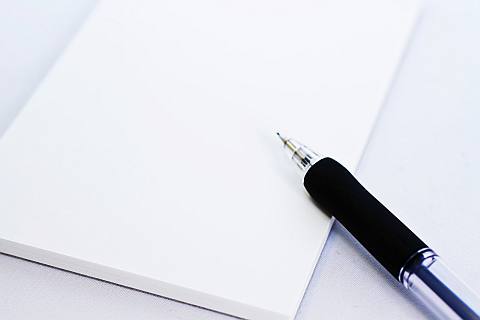

コメント